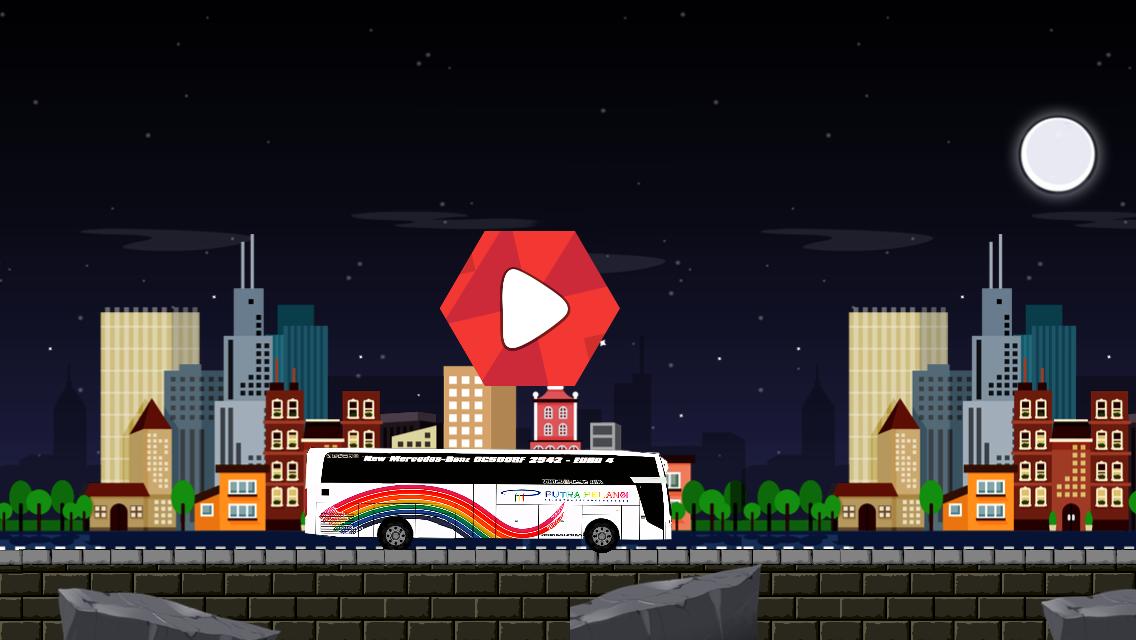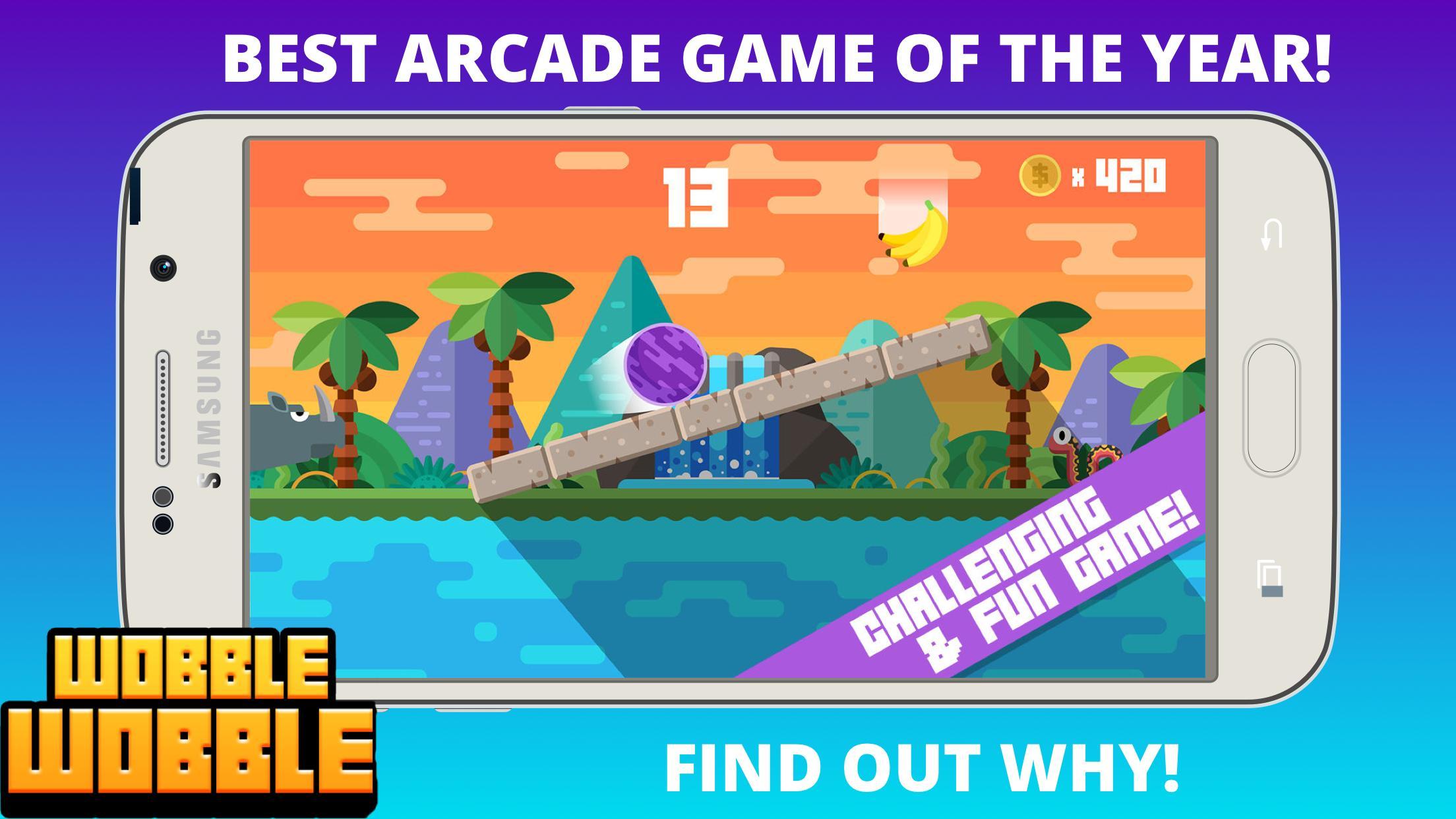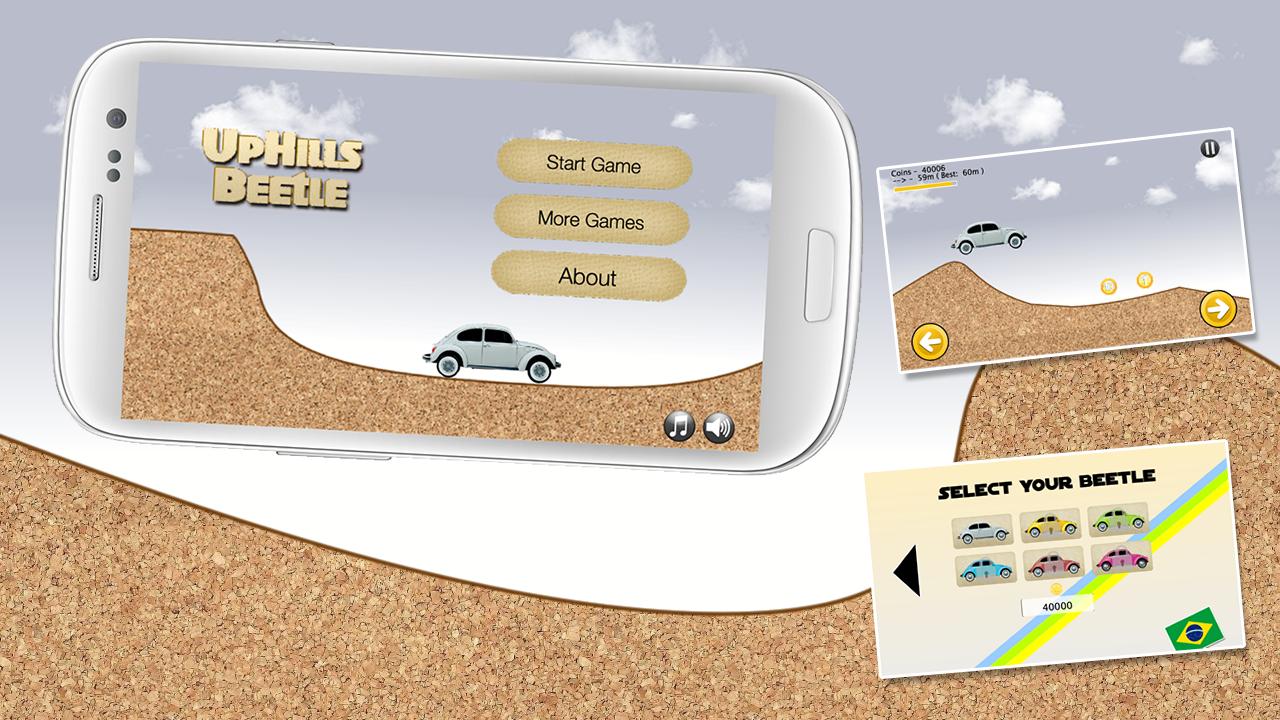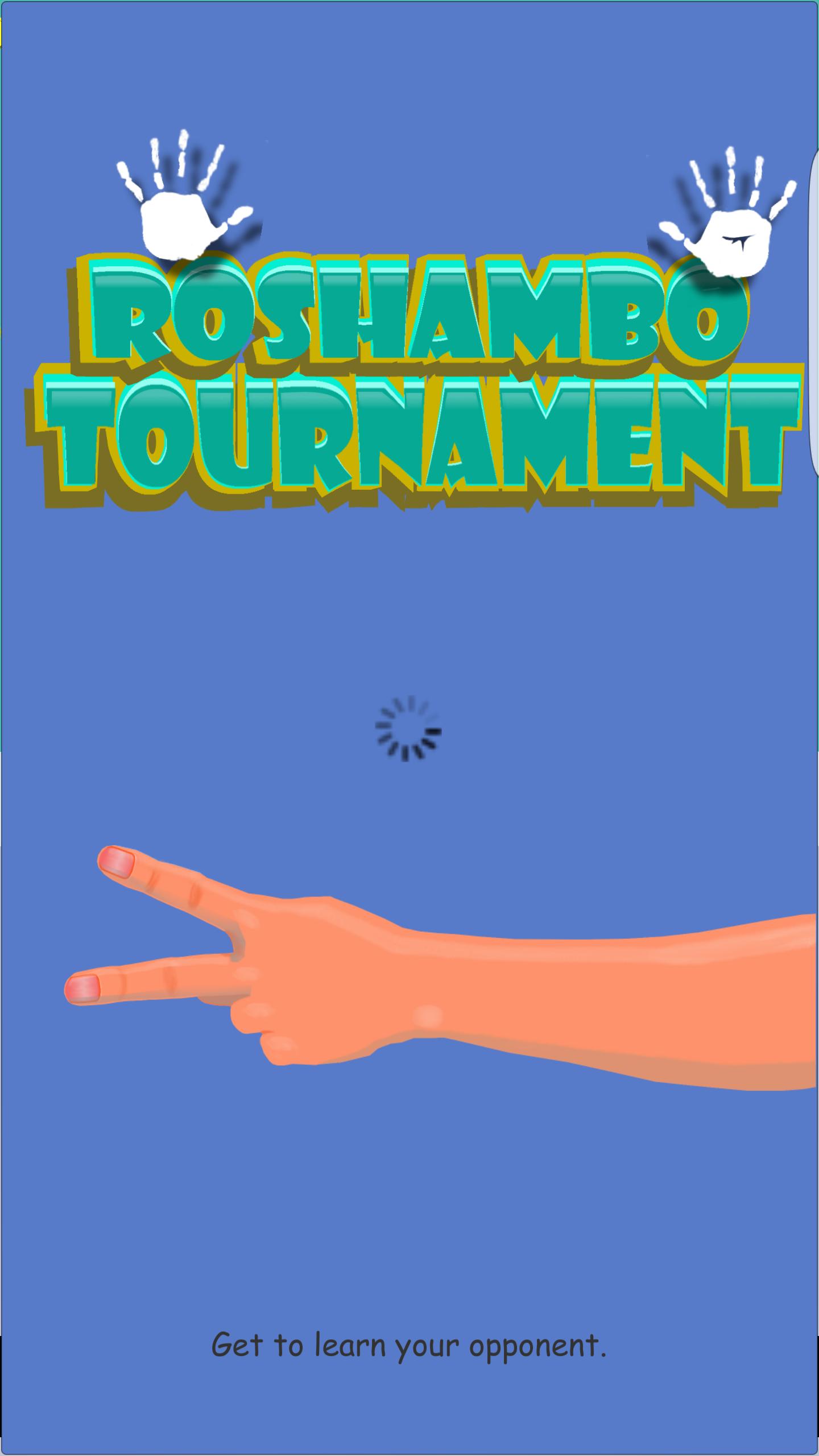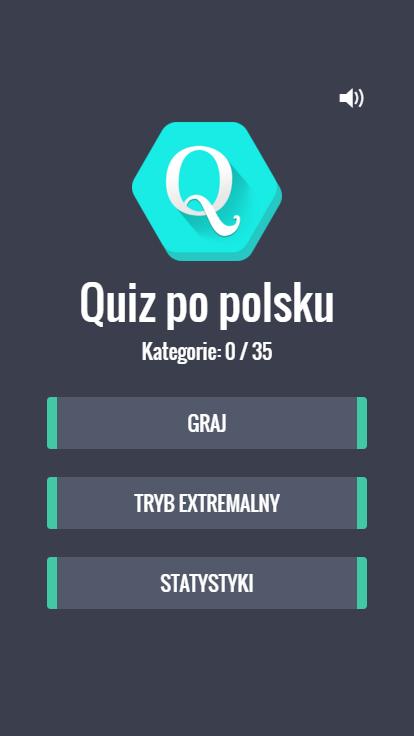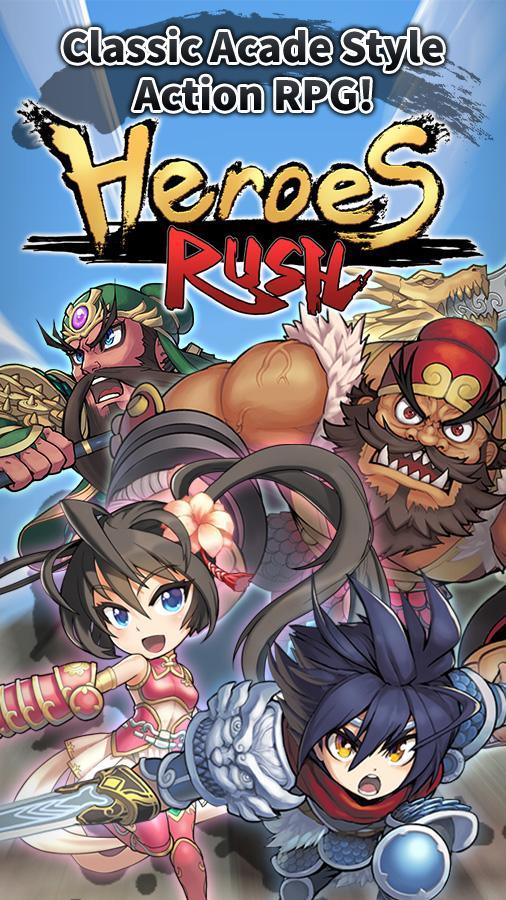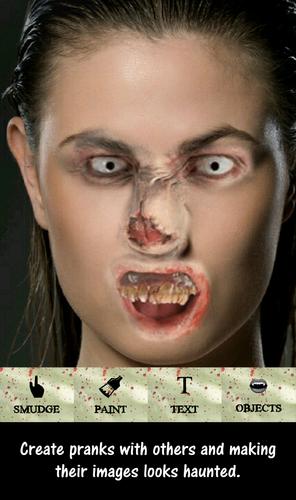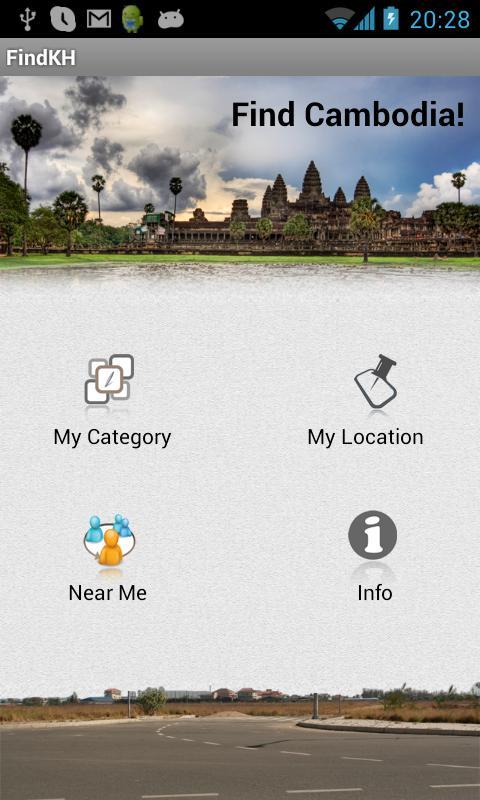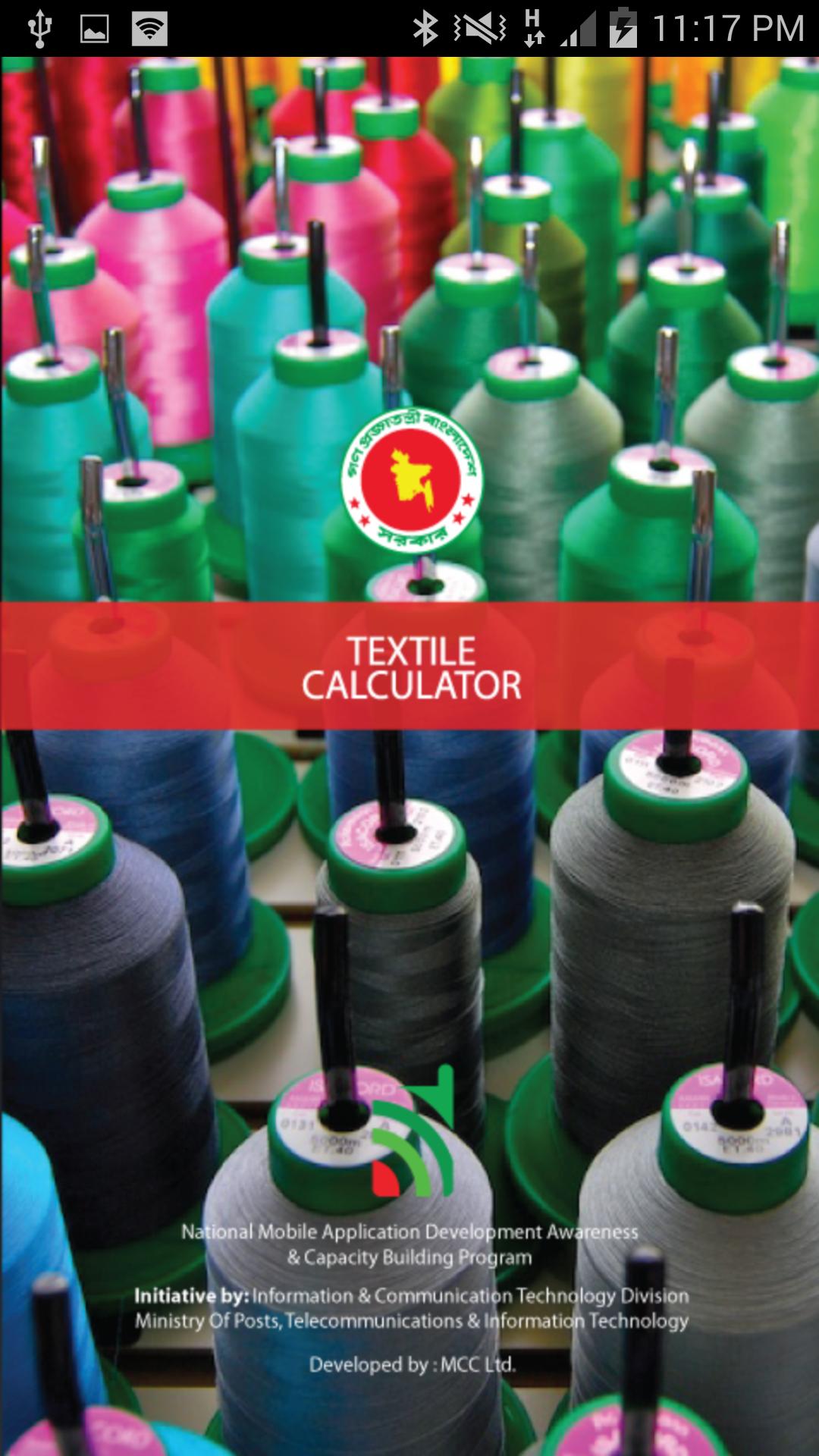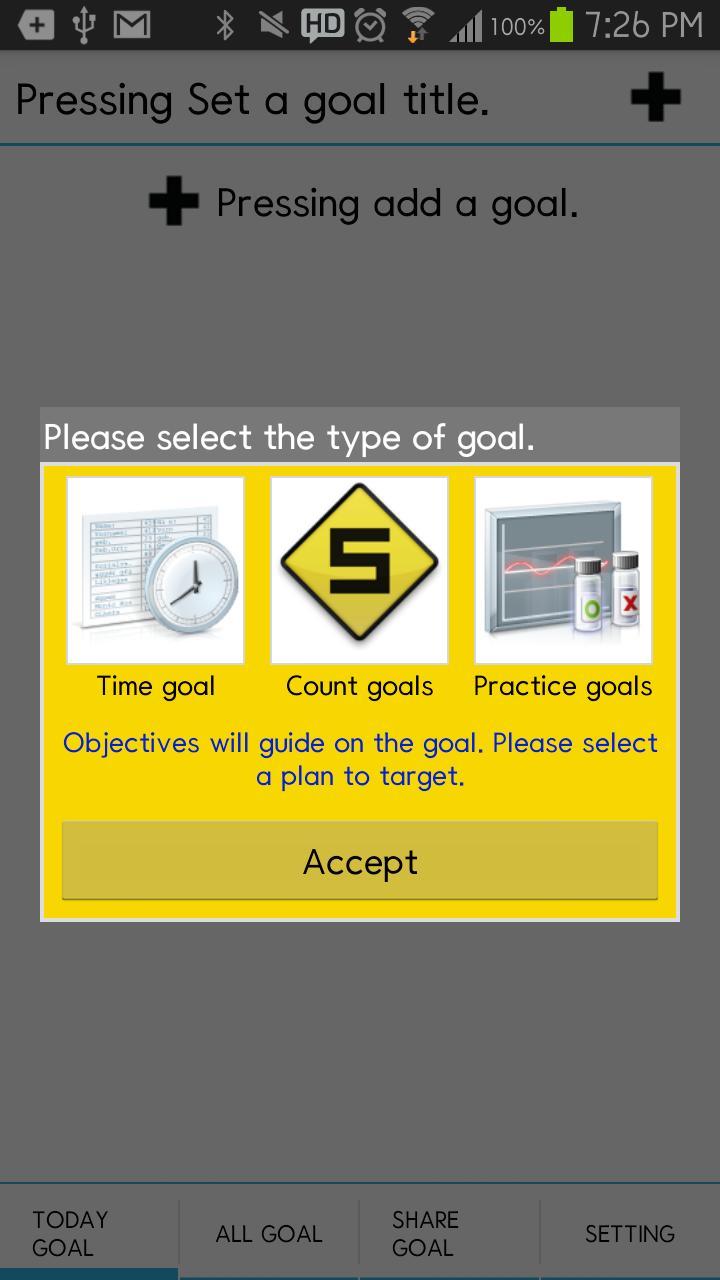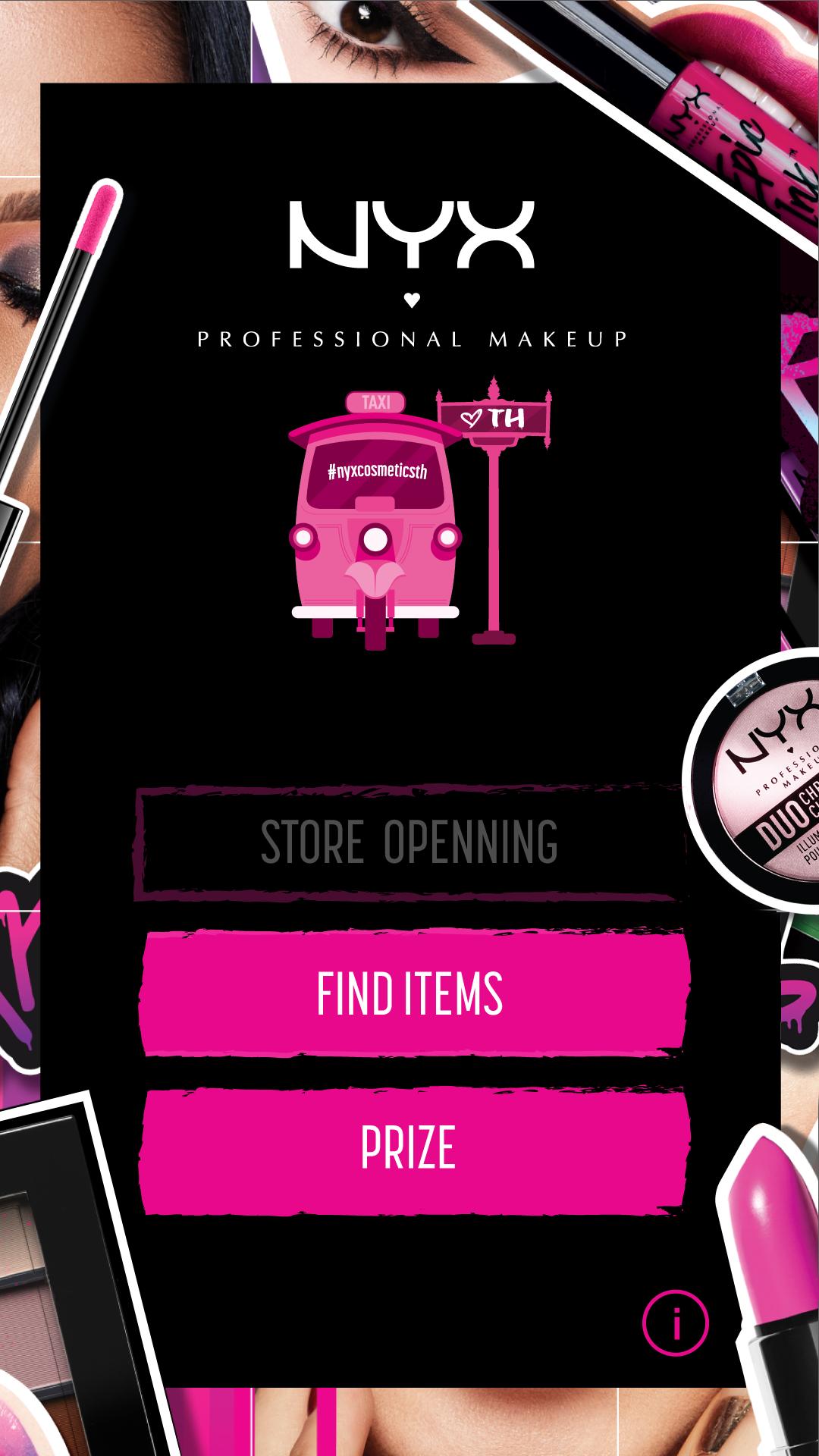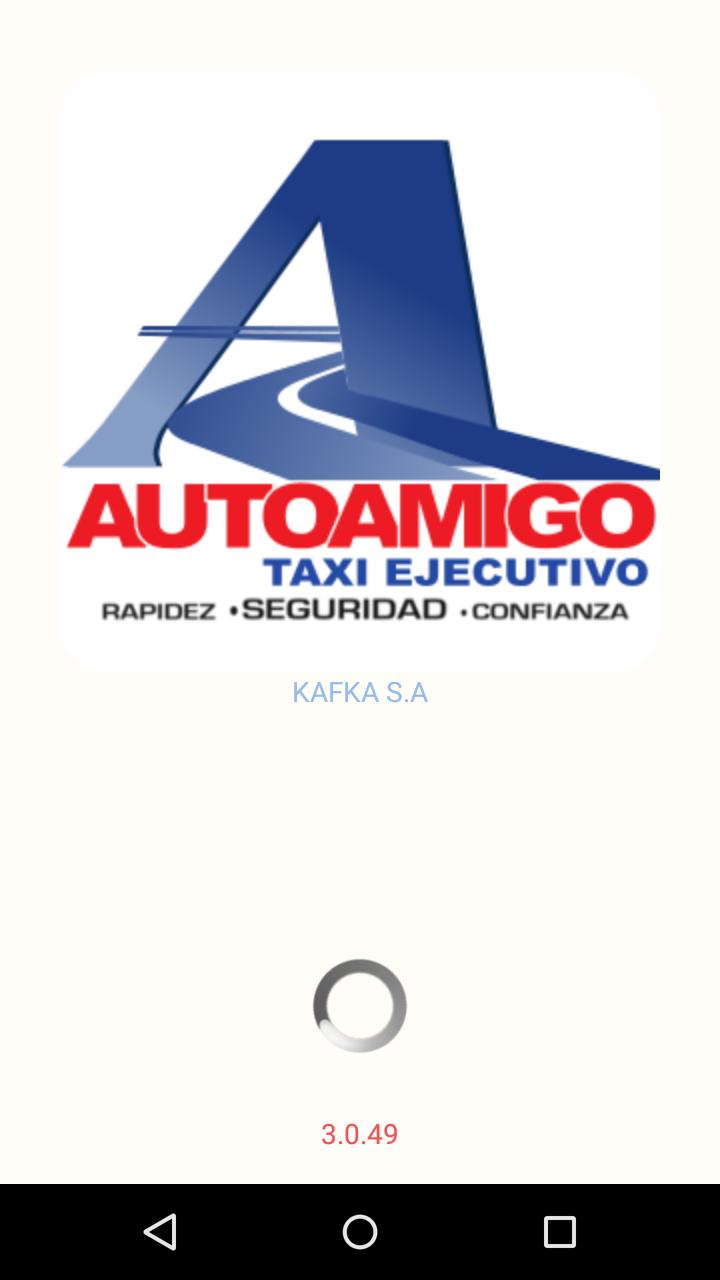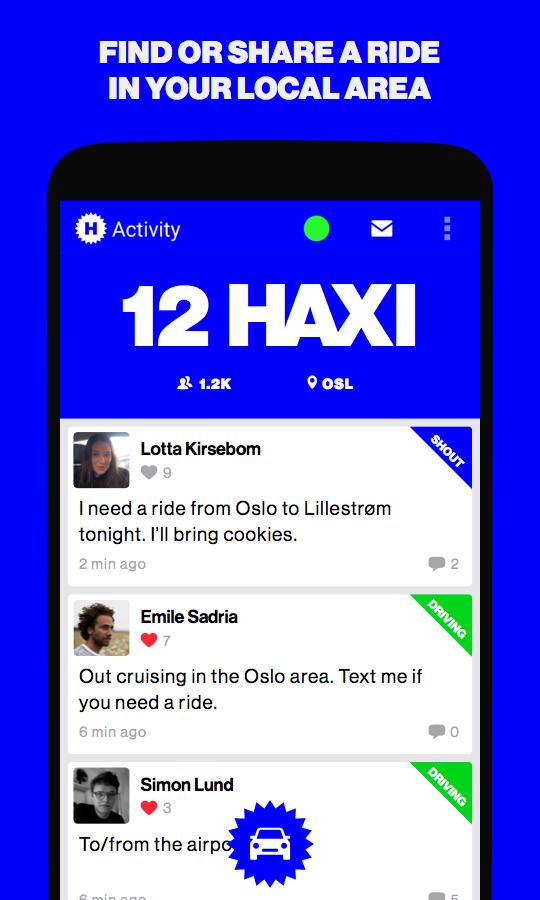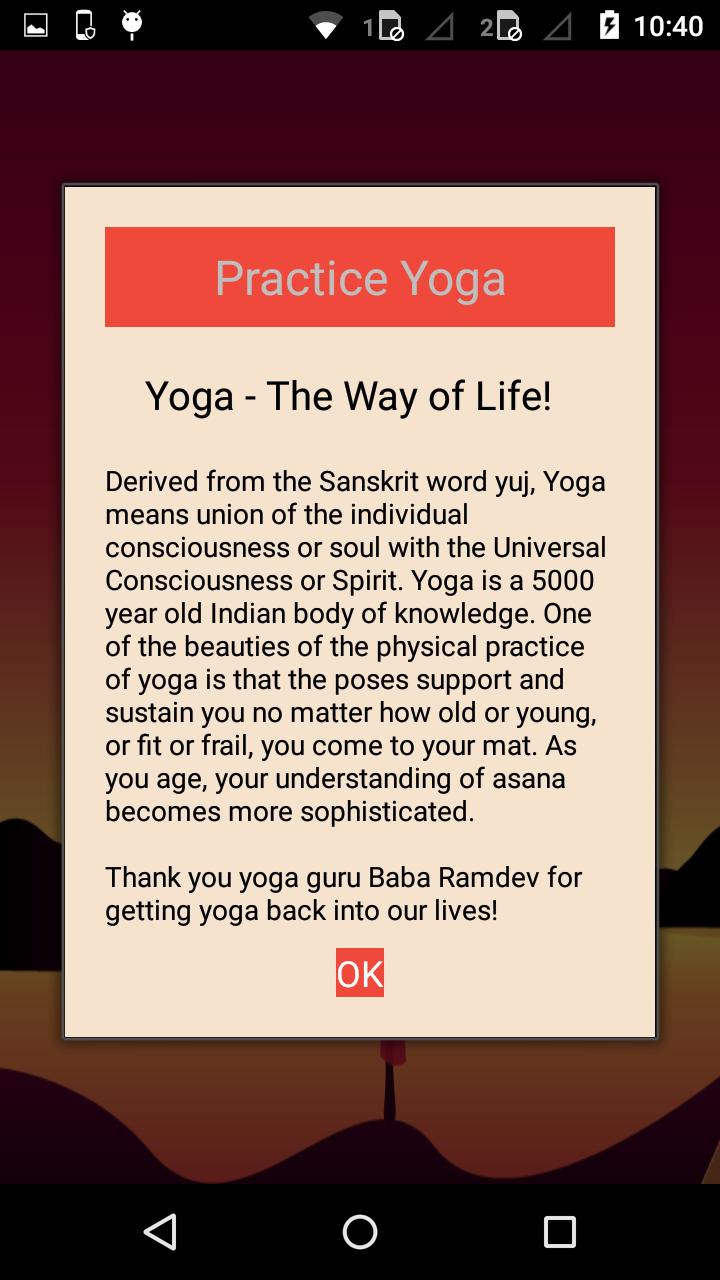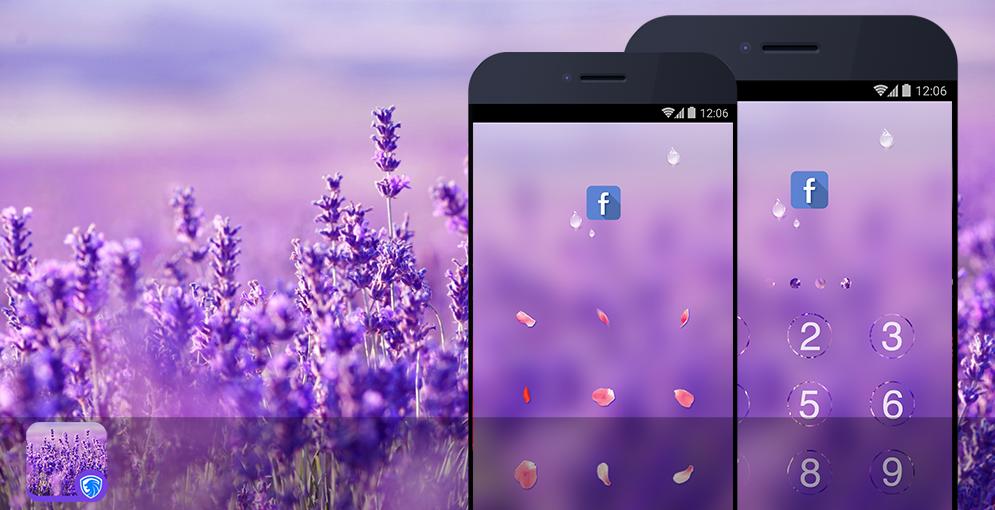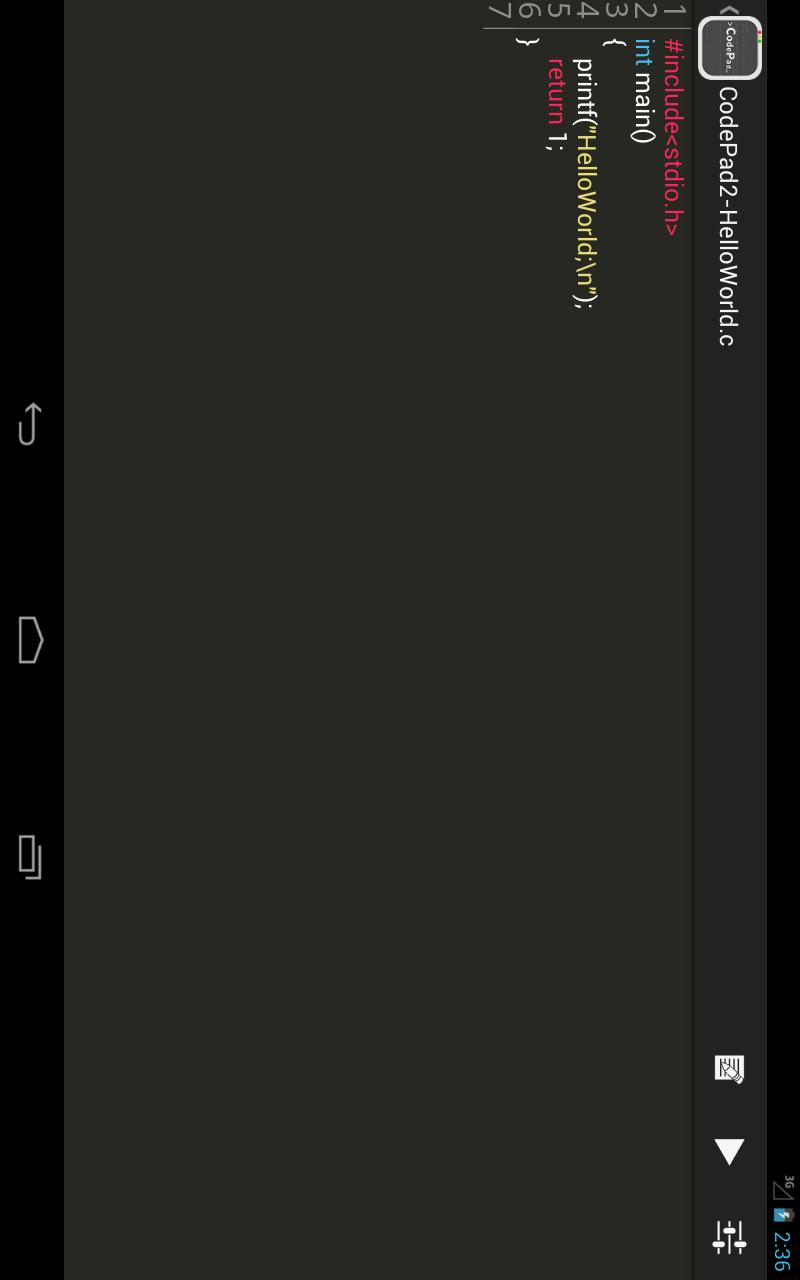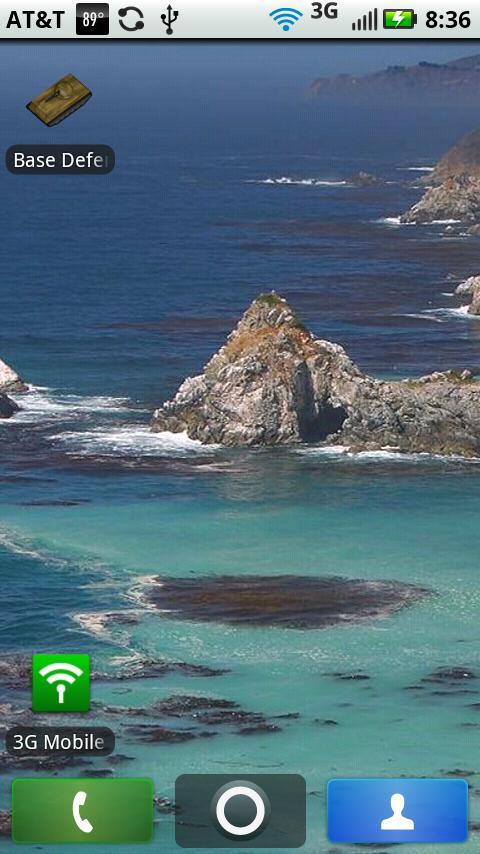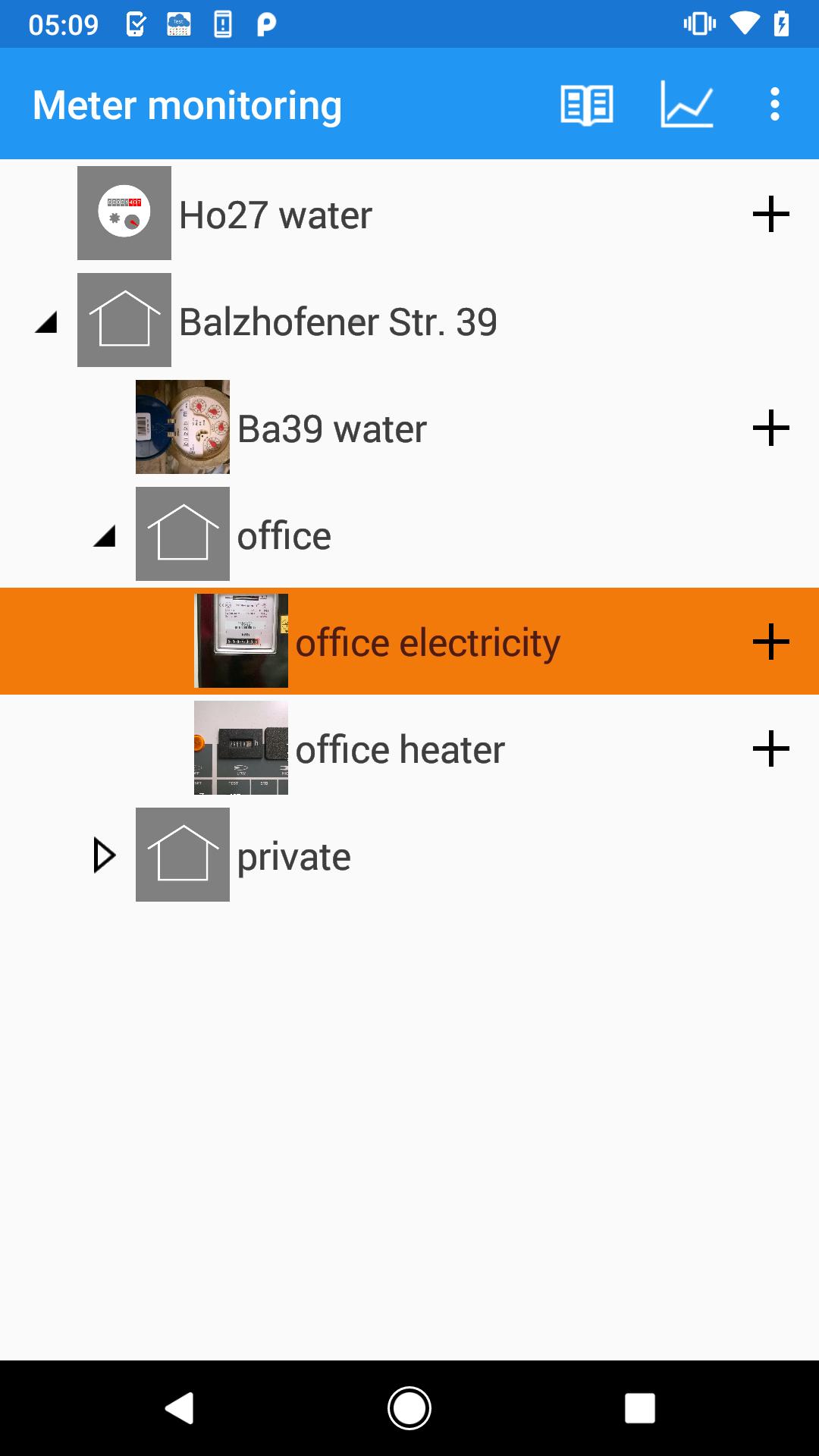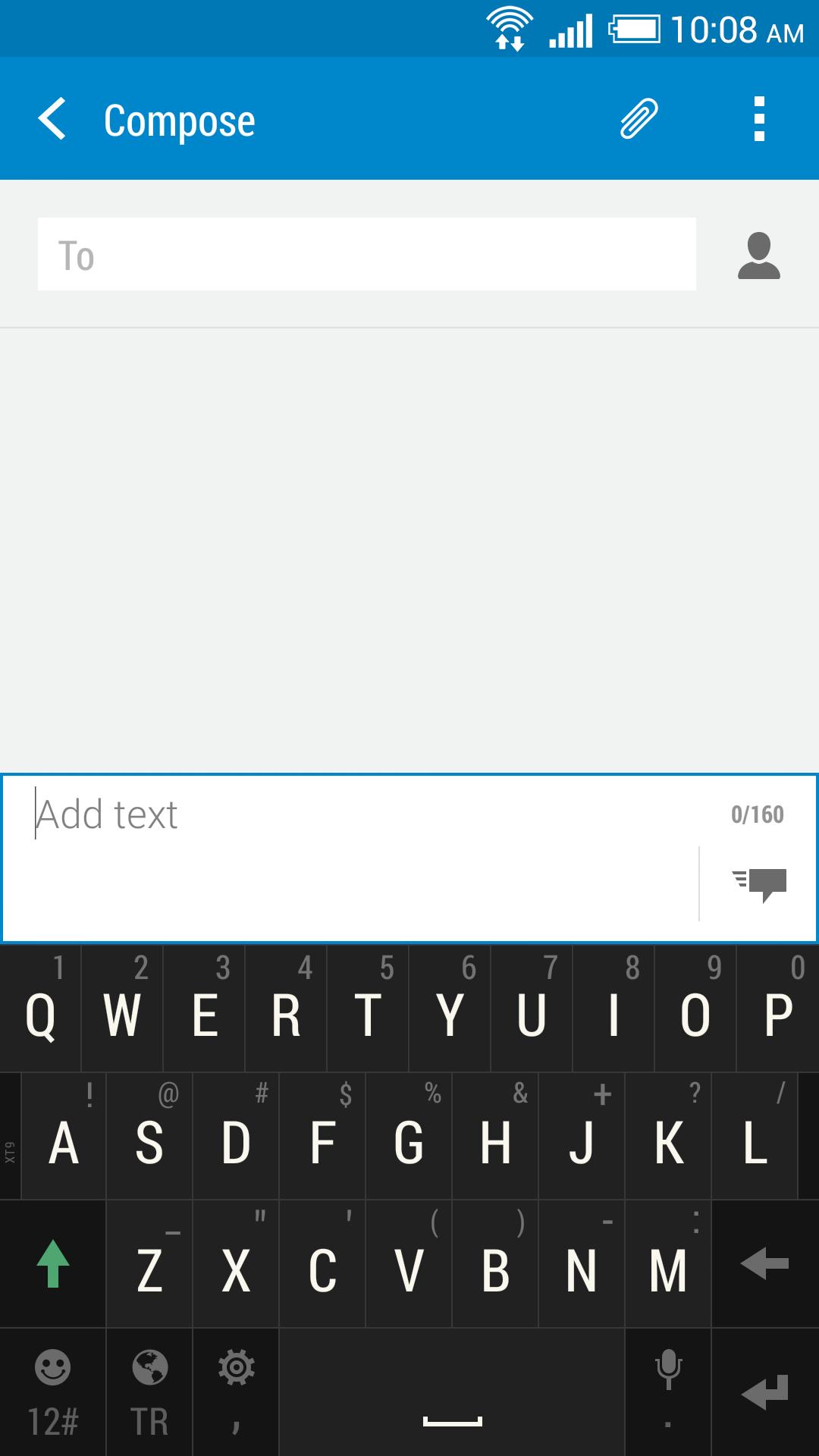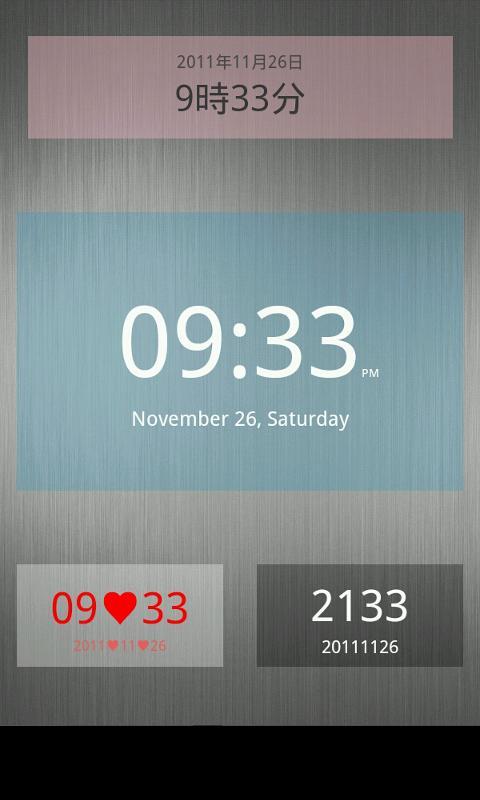
Ein einfaches, aber anpassbares Uhren-Widget mit farbenfrohen halbtransparenten Hintergrund. Einfaches und dennoch anpassbares Uhren-Widget mit farbenfrohen halbtransparenten
 Version
1.9.4
Version
1.9.4
 Paketname
com.nullium.nicesimpleclock
Paketname
com.nullium.nicesimpleclock
 Kategorie
Hilfswerkzeuge
Kategorie
Hilfswerkzeuge
 Größe
147.45KB
Größe
147.45KB
 Veröffentlichungsdatum
August 24, 2025
Veröffentlichungsdatum
August 24, 2025
A simple yet customizable clock widget with colorful semi-transparent background
A simple yet customizable clock widget with colorful semi-transparent background
Merkmale:
- Minimalistic style
- farbenfrohen halbtransparenten Hintergrund (Sie haben die vollständige Kontrolle über die Farbe, Transparenz und sogar die Rundheit der abgerundeten Kanten / Ecken)
- Customizable text size, fatness, and color
- Customizable time and date formats
- Live preview of the customized clock in the setting screen
- Possibility to have more than one Nice Simple Clock widgets on the home screen, each with its own customization settings
- Custom time offset option for displaying time in different timezones
- Custom year offset option for special calendar systems
- Ability to launch any user-selected application (eg alarm clock) upon a click on the widget
- Different widget sizes support
- Battery-friendly design
Wie man verwendet:
This is a widget for your homescreen (desktop). To use it, please follow these simple steps.
Für neuere Versionen von Android (z. B. 4.0) können Sie ein "schönes einfaches Clock -Widget" -Olement auf der Registerkarte Widgets Ihrer App -Liste auf den Homescreen ziehen und fallen lassen. You may refer to this demonstration video: https://www.youtube.com/watch?v=xXAWx7gsJ-o
Für ältere Versionen (z. B. 2.3.3) können Sie auf jedem leeren Raum auf Ihrem Startbildschirm lange drücken (dh tippen und halten), dann Widgets auswählen und ein "schönes einfaches Uhren -Widget" -Olement auswählen.
Different widget items correspond to different widget sizes (eg 1x1, 2x2, etc.).
After adding the clock widget to your homescreen, tapping it will open the configuration window. You can add more than one "Nice Simple Clock Widget" to your homescreen and each of them can have its own unique settings.
*NOTE* If the time does not update properly, please exclude this widget from any task killer app that you might be using. You can also try to remove this widget from your homescreen and add it back again, and see if it solves the problem.